Streamlining Email Workflow: A Case Study on Optimizing Email Management with Scripted Sending & Preview
Overview
The client required the functionality to initiate a custom email by clicking a button. In the email template, all files under the Files tab needed to be attached automatically. Additionally, they desired a preview feature similar to the standard email message page, enabling them to review and make necessary modifications, such as adding recipients. Once the preview meets their satisfaction, the email should be sent. To fulfil these requirements, the client contacted SuiteMatrix, a reliable NetSuite solutions provider.
Challenges Faced
- Integrating custom email initiation seamlessly with existing systems.
- Ensuring automated attachment and template inclusion are accurate and efficient.
- Retrieve recipients from purchase order records securely and accurately.
- Developing a preview feature with user-friendly functionalities.
- Implementing a seamless transition from preview to final email-sending process.
Solution offered
Key Implementation Steps
- Streamlined Email Generation
- NetSuite’s scripting capabilities to create a custom button that triggers the generation of Email Message Records.
- Defaulting on specific templates ensures consistent communication and saves time for employees.
- Automation of Recipient and CC Information
- Utilization of SuiteScript to automate the population of Recipient tab values by loading information directly from associated purchase orders.
- Integration with employee records to dynamically fetch and set CC recipient email addresses.
- Email Message Record Configuration
- Customization of Email Message Records to capture and store all communication related to purchase orders.
- Configuration of default templates to standardize communication and ensure consistency.
- Attachment Handling
- Automation of attachment handling by associating related files attached in the Files tab of purchase orders with corresponding Email Message Records.
- Improved visibility into attachments for audit and reference purposes.
User Event Script
The script added a custom button to the NetSuite form based on the configuration stored in a custom record. If the custom record doesn’t provide a button name, it defaults to “OrderBahn“. The button was associated with a client script for additional functionality, particularly the ’redirect‘ function defined in the client Script. The Beforeload function aimed to populate values in the Recipient tab of the message record by loading information from the associated purchase order.
Client Script
This script is deployed in Message record. In the domain URL, the SuiteMatrix team incorporated the template type “email” and set “OrderBahn” to true. This configuration allowed for straightforward identification within the default message templates for respective records.
Result
Centralized communication in NetSuite streamlined the email management for purchase orders, providing a unified view. Meanwhile, automated recipient information and attachment handling streamlined processes, reducing manual efforts and errors, and defaulting to specific templates ensured professional communication and enhanced brand image. The Previewing Email Template feature allowed customization based on individual profiles, enhancing visibility and engagement. In short, SuiteMatrix was able to make use of Oracle NetSuite’s Message Records feature to optimize communication and boost operational efficiency for the client.
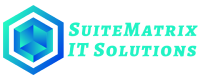
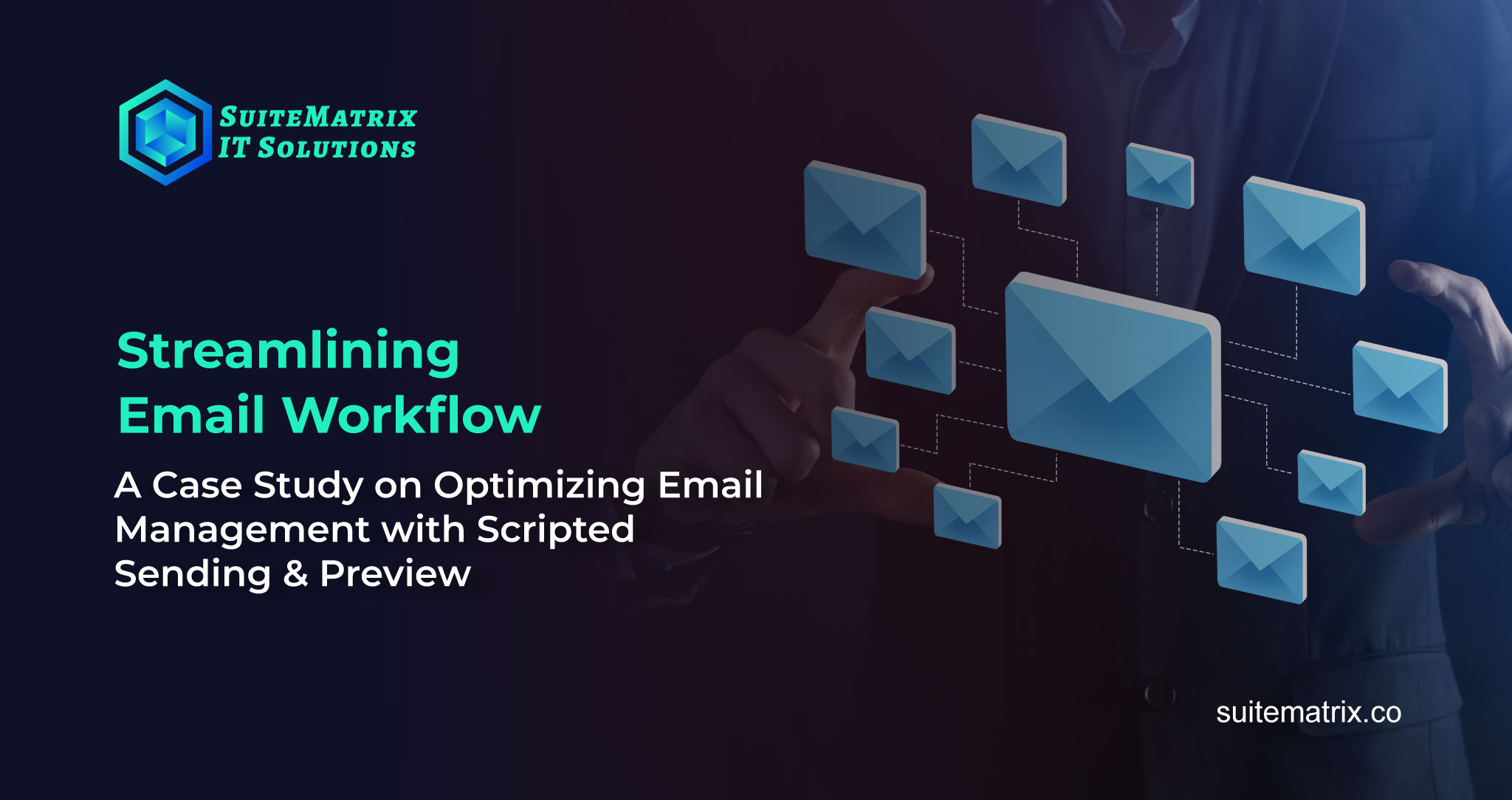
No Comment