Smooth Data Migration: Utilizing NetSuite’s CSV Import for Legacy System Upgrades
Overview
A mid-sized wholesale distributor was upgrading from an outdated, on-premise ERP system to NetSuite’s cloud-based solution. The legacy system had accumulated over a decade of transactional data, customer information, product catalogs, and financial records. The goal was to migrate all relevant data into NetSuite without disrupting ongoing business operations.
Challenges Faced
- Data Mapping Complexities: Mapping data from the legacy system to NetSuite’s fields was not straightforward, especially with custom fields and records. The team encountered challenges aligning the old data structure with NetSuite’s more advanced and relational data model.
- Handling Data Volume: Challenge: The sheer volume of data posed a risk of system timeouts and errors during the import process.
- Error Handling and Reconciliation: During the import process, some records failed to import due to validation errors, missing data, or conflicts with existing records.
- Post-Migration Verification: Ensuring the accuracy and completeness of the migrated data was critical.
Solutions
- Custom scripts were developed to automate parts of the data mapping process. Additionally, NetSuite’s SuiteTalk API was used to facilitate more complex data transformations where the CSV import tool alone was insufficient.
- The data was segmented into smaller batches, and imports were scheduled during off-peak hours to minimize the load on NetSuite’s servers. This strategy ensured that the import process was completed without significant downtime.
- The team implemented a rigorous error-tracking system. NetSuite’s built-in error logs were used to identify and resolve issues quickly. Custom validation scripts were also run before importing data to catch potential issues proactively.
- A comprehensive data reconciliation process was conducted post-migration. This involved comparing key metrics and record counts between the legacy system and NetSuite to verify that all data was accurately transferred.
Our Approach
Data Preparation:
- Data Cleansing: Before the migration, a thorough data cleansing process was conducted to remove duplicates, correct errors, and standardize formats.
- Mapping Data: The next step involved mapping the data fields from the legacy system to NetSuite’s corresponding fields. This required a deep understanding of NetSuite’s data structure.
CSV Import Process: - Segmentation: The large volume of data was segmented into manageable chunks to facilitate easier tracking and troubleshooting. Each segment was associated with a specific record type in NetSuite, such as customers, vendors, or inventory items.
- Testing: A series of test imports were performed using smaller datasets to ensure the mapping and data integrity were correct. This step also helped identify potential issues early.
- Bulk Import: Once the tests were successful, the team proceeded with the bulk import. The CSV import tool’s ability to handle large files efficiently was crucial during this phase.
Results
With the help of SuiteMatrix, a NetSuite partner, the company successfully migrated all relevant data to the software within the planned timeline. The use of NetSuite’s CSV import tools, combined with custom scripts and careful planning, allowed for a smooth transition with minimal disruption to business operations. The project demonstrated the importance of thorough preparation, testing, and error management in large-scale data migrations.
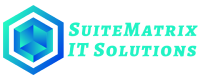
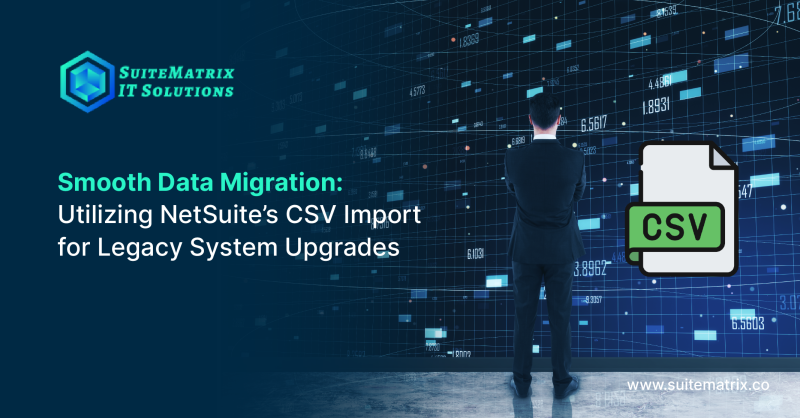

No Comment