Optimizing NetSuite Email Workflows: A Case Study on Adding CC Functionality to ‘To Be Emailed’ Invoices
Overview
An intricately designed workflow is seamlessly initiated upon activating the “To Be Emailed” checkbox within the invoice record. This automated process orchestrates the swift dispatch of an email to the designated customer, complete with the Invoice attached in a convenient PDF format. The requirement was establishing a CC (Carbon Copy) recipient for the email based on the subsidiary. Incorporating subsidiary-based CC recipients adds an additional layer of sophistication, aligning communication strategies with the organizational structure and accommodating nuanced preferences or requirements tied to different subsidiaries.
Challenges Faced
- Limited Customization of Email Templates: NetSuite lacks built-in support for customizing email templates based on the subsidiary of an Invoice.
- Constrained CC Recipient Options: NetSuite imposes limitations on including CC recipients in emails. Users could not specify CC recipients based on the subsidiary associated with a specific transaction, hindering the ability to implement a more nuanced and subsidiary-specific email communication strategy.
- Challenges in Achieving Subsidiary-Specific Communication: The combination of limited email template customization and constrained CC recipient options posed challenges for users in implementing a subsidiary-specific or more tailored email communication strategy within NetSuite’s native features.
Solution Offered
Custom Fields Creation: A custom checkbox was added to the Invoice, and a ‘CC Email’ field was created in the subsidiary record. This allowed for additional customization in email handling within the NetSuite platform.
Script Development: Corresponding scripts were developed to automate the desired functionalities. These scripts facilitate the seamless integration of the custom checkbox and subsidiary record field into the email communication process.
Initial Data Population: The ‘CC Email’ field in the subsidiary record was initially populated with the specified email address for each subsidiary. This ensured that the subsidiary-specific email information was readily available for future use.
Before Submit Function: The Before Submit function in the User Event script checks whether the “To Be Emailed” checkbox is selected on the Invoice. If selected, the script unselects this checkbox and instead selects the custom checkbox, triggering a specific email handling process.
After Submit Processing: The After Submit function in the script examines the status of the custom checkbox. If checked, the script retrieves necessary information (email, PDF templates, Reply-to Email, CC Email field value) and dispatches an email to designated recipients, with CC specified based on the subsidiary.
Result
Through the successful dispatch of emails, subsidiary-specific CC recipients and tailored templates, Suitematrix, a leading NetSuite solutions provider enabled a more flexible approach to communication. The result showcases the implemented solution’s efficacy in overcoming the limitations of the native NetSuite features.
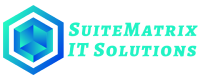
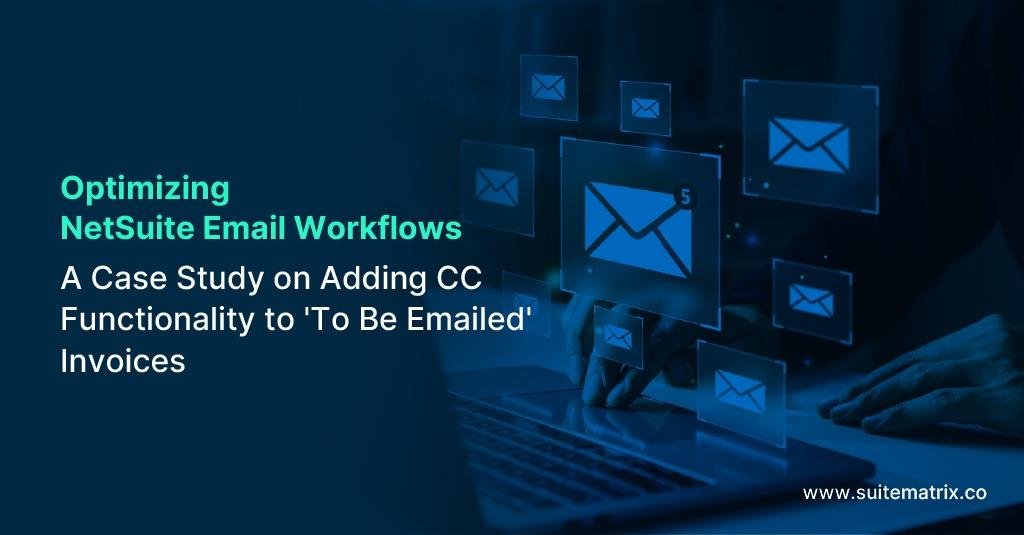
No Comment