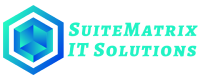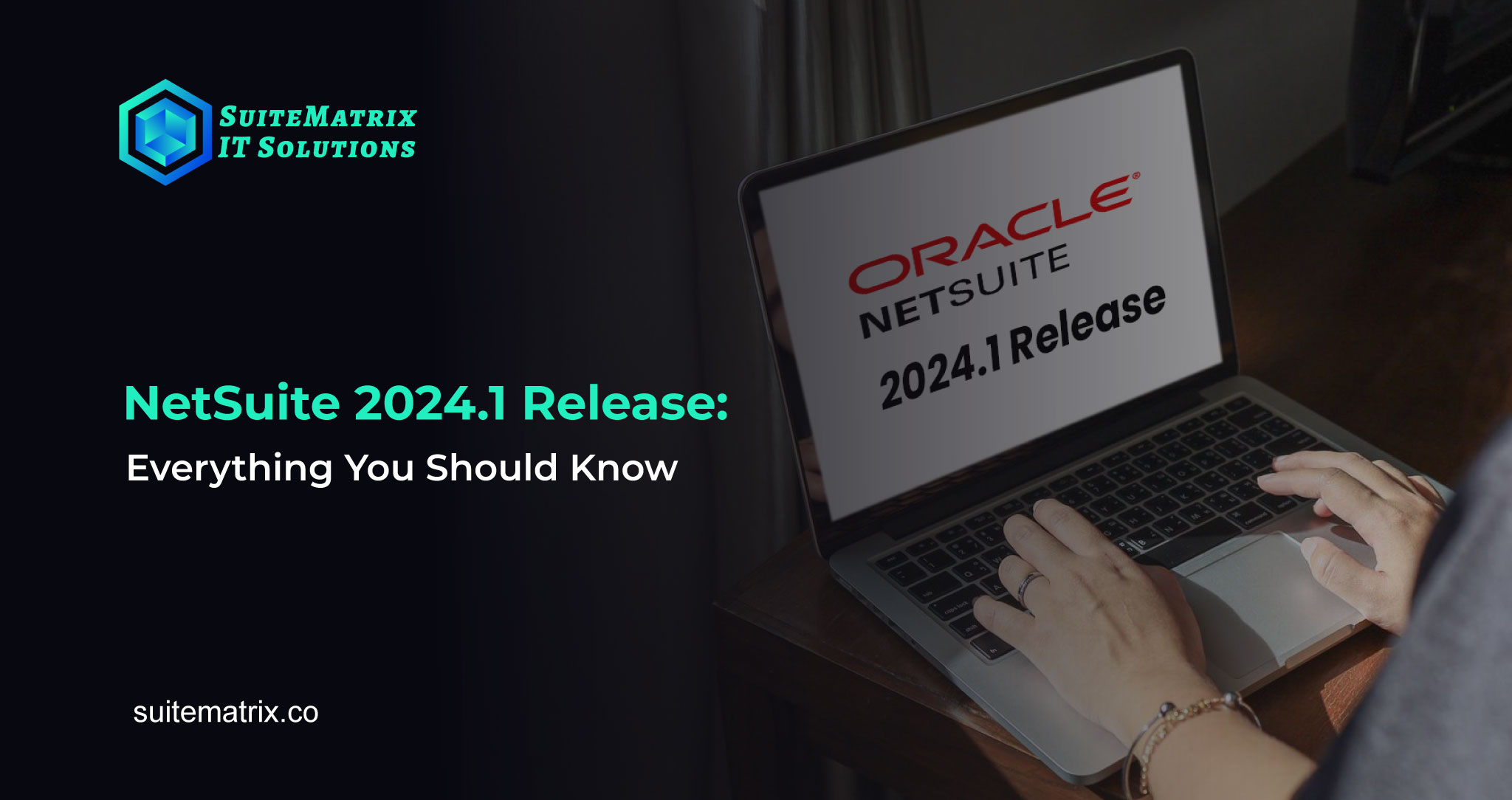In recent years, NetSuite integration has encompassed a variety of Oracle’s enterprise-grade applications. With the 2024 Release 1, NetSuite unifies these technologies under its new Enterprise Performance Management (EPM) offering.
The release brings significant enhancements to NetSuite Accounting features, including improved revenue recognition field mapping, the ability to search for deleted budgets, transaction line distribution improvements, upgraded fixed assets management tools, and enhanced localization features for Brazil, India, and Japan. Additionally, it includes compliance with the Japan Electronic Bookkeeping Act and improved financial statements for Japan.
- Improved Revenue Recognition Field Mapping
- New record page Revenue Recognition Field Map for creating map.
- New List Page was added for a comprehensive view of all fields.
- Optional fields are added to enhance flexibility and mapping.
- Enhancements in CSV import and advance revenue management.
- Searching for Deleted Budgets
- SuiteAnalytics Workbook now displays deleted budgets which could not be seen previously.
- Transaction Line Distribution Enhancements
- Version 1.1.0 SuiteApp is not yet available.
- Version 1.0.2 includes Scheduled Transaction Line Distribution Journal Creation, Additional Permissions for Custom A/P Clerk Role, Changes to Journal and Intercompany Journal pages provides access to bill or credit bill links in the Classification section, Selecting Same Source and Destination Subsidiary in Intercompany Distribution Templates which allows the source subsidiary to be the same as the destination subsidiary, a feature previously unavailable in the SuiteApp.
- Fixed Assets Management Enhancements
- Introduces the 4-4-5 Week Period Format in Depreciation Schedule Reports, allowing for more precise tracking.
- Custom Columns added via the Customize Report Template page are now reflected in CSV reports, enhancing customization options for reports.
- Bulk Asset Revaluation feature streamlines asset revaluation tasks by enabling users to revalue multiple assets in a single transaction using CSV import
- Benchmark 360 SuiteApp Not Yet Available
- Australia Bank Feeds Enhancements
- Australia Bank Feeds SuiteApp version 2.0.3 supports foreign currency transactions based on the import method such as Bank Data Imported using Trusted Adviser and Bank Data Imported using Direct Data Access.
- Two new columns have been added to the Bank Accounts subtab: Status Reason and Days to Retrieve.
- The SuiteApp now supports both OneWorld and non-OneWorld accounts.
- Brazil Localization Enhancements
- The CNAB File Generation page offers options to generate, write off, and update due dates for bank slips under the CNAB 400 standard.
- On the Discount on Sales Payments page, you can select transactions and define the amount of discount to grant.
- The addition of Electronic Bill of Lading known as conhecimento de (CT-e) functionality enables seamless posting of CT-e documents generated by shipping carriers, crucial for documenting item transport.
- Users can now input information from tax, utility, and expense bills, meeting legal requirements, and include bill bar codes in CNAB delivery files for improved compliance and reporting capabilities.
- India Localization Enhancements
- The India Localization SuiteTax Reports SuiteApp version 4.00.0 is designed to facilitate the annual filing of GSTR-9 for GST registered taxpayers in India.
- SuiteApp enables users to generate various reports essential for filing GSTR-9, including GSTR9 4 Outward, GSTR9 5 Outward, GSTR9 6 ITC Availed, GSTR9 17 HSN Outward, and GSTR9 18 HSN Inward
- Japan Electronic Bookkeeping Act
- A notable feature introduced is the Electronic Transaction Data subtab within transaction records, where users can input details regarding electronic documents associated with the parent transaction. However, access to this subtab requires appropriate permissions set for the user role.
- Electronic transaction documents must be stored in the File Cabinet, once an electronic document is specified in an Electronic Transaction Data record, it should not be edited or deleted in the File Cabinet to avoid potential errors during record or transaction edits.
- Japan Financial Statements Enhancements
- Japan Financial Statements SuiteApp version 5.0.0 introduces Japan Comparative Balance Sheet, allowing users to compare assets, liabilities, and equities between a specified period and the previous year. The Comparative Balance Sheet includes a Year-over-year Ratio (YoY %) for better analysis.
- The Japan Comparative Income Statement provides a summary of income, expenses, and net income with a similar year-over-year comparison feature.
- Japan Trial Balance New report combines elements from the Comparative Balance Sheet and Comparative Income Statement, displaying Beginning Balance, Debit, Credit, Ending Balance, and Ratio.
- Japan Localization Enhancements
- The Japan Localization SuiteApp version 2023.2.2 introduces Deductible Purchase Tax on Expense Reports and Journal Entries which enabling users to apply deductible tax with purchase tax rate is selected in the Tax Code.
- The ability to overwrite tax amount after deductible purchase tax is calculated, providing flexibility to update tax and amount values on purchase transactions or journal entries and recalculate deductible tax if needed.
- The SuiteApp now allows setting values for Qualified Invoice Issuer and Tax Registration Number fields using CSV import, with the option to make Tax Registration Number a required field when Qualified Invoice Issuer is set to True.
- Enhanced Saved Search for Including Credit Memo Line Items in the Invoice Summary enhances invoice summary transaction searches by including credit memo discount items while excluding GL impact line items for improved accuracy.
NetSuite – Taxation: SuiteTax
- SuiteTax Now Generally Available
- SuiteTax, previously a hidden feature requiring manual sharing and qualification, is now generally available starting from version 2024.1
- The enabling SuiteTax is irreversible, affecting the entire NetSuite account rather than specific subsidiaries
- It’s recommended to first enable SuiteTax in a Sandbox account to evaluate compatibility with existing features, preferences, SuiteApps, or bundles.
- Prerequisite features such as Advanced Taxes, NetSuite Accounting, Server SuiteScript, and Client SuiteScript must also be enabled prior to activating SuiteTax.
- Brazil Reports Enhancements
- Users can now download various types of reports, including accounting, assessment, auxiliary, and financial statements, in XLS format from the Country Tax Reports page, alongside existing PDF formats
- Assessment records now display the corresponding posting period, ensuring accuracy and preventing changes or report generation for closed periods
- SuiteApp introduces Bloco C records like C860, C870, C800, C810, and C850 in the EFD Contribuições and EFD ICMS IPI files, supporting detailed reporting requirements specific to retail operations.
- France Localization FEC Report Enhancement
- In NetSuite version 2024.1, its users to input French translations for custom transactions within the France Localization Configuration page.
- These French translations are specifically utilized for the JournalLib and EcritureLib sections of the Fichier d’Ecritures Comptables (FEC) Data Extract and FEC Lettrage reports.
- New Spain Localization SuiteApp
- The Spain Localization SuiteApp version 1.5.0 introduces SuiteTax-based features for enhanced tax reporting, including support for Modelo 303, Modelo 349, Modelo 390, and SII reports, accessible via the SuiteApp Marketplace with country PM permission.
- Benefit from visual drill-down options in Spain VAT report facilitating a detailed review of transaction values
- SuiteApp provides financial reports tailored for Spain, such as Balance Sheet, Trial Balance, Profit and Loss Account, Journal, General Ledger, and Book of Issued and Received Invoices, ensuring comprehensive financial management and compliance with Spanish accounting standards.
- SuiteTax Latam Engine Enhancement
- Users can override a transaction’s tax calculation basis and tax rate, providing a solution for specific and limited taxation scenarios where such adjustments are necessary.
- The option becomes available for transactions involving a subsidiary that uses the SuiteTax Latam Engine tax engine plug-in.
NetSuite – Taxation: Legacy Tax
- End of Support for Germany GoBD in Tax Audit Files
- The generation of the Germany GoBD Data Extract (GoBD) will not be supported, to receive additional fixes or update you need to install German Localization Suiteapp.
- International Tax Reports Issue Fixes
- The International Tax Reports SuiteApp version 3.127.2 introduces adjustments have been made to the South Africa VAT Report, ensuring that the I-ZA tax code is correctly displayed in box 14A when using the Adjust Return button.
- The Tax Reports (International) page can now load over 4,000 tax periods.
- The saved reports for Belgium and the United Kingdom (UK) have been updated to round off total tax and notional amounts accurately, resolving discrepancies observed in previous versions.
- Withholding Tax Enhancements
- Creditable Withholding Tax Codes Update- There have been updates to the creditable withholding tax codes for the Philippines. These changes are automatically applied to newly created subsidiaries or nexuses. The modifications involve tax code descriptions and rates, such as updating tax codes WC157, WC515, WC516, WC640, WC650, WC651, WC663, WC710, WI120, WI640, WI650, WI651, WI663, WI710, and introducing a new tax code WI110 for cinematographic film-related payments. The adjustments cover a range of scenarios including income payments by the government, commissions, interest income, and refunds, among others.
- Philippines Withholding Tax Form 1601-EQ Update- the Philippine government has implemented changes to the Withholding Tax Form 1601-EQ, introducing updates to various line numbers and additional features when generating a PDF file. When generating a PDF file, the form now supports 5-digit TIN branch codes in the TIN field, allows up to 12 digits in the Contact Number field, and includes important information in the footnote, such as the username, user ID of the report generator, date and time of report generation, and the software used to create the report
- Philippine Withholding Tax Report Quarterly Alphalist Payees and Summary Alphalist of Withholding Tax Update – Withholding Tax version 1.46.0 introduces updates to the Quarterly Alphalist Payees (QAP) and Summary Alphalist of Withholding Tax (SAWT) in the Philippine tax reporting system. The report’s name “Monthly Alphalist of Payees (MAP)” has been changed to “Quarterly Alphalist of Payees (QAP)”. When generating a PDF or CSV file of these reports, important information such as the username and user ID of the report generator, along with the date and time of report generation, will now appear in the footnote.
- Withholding Tax Issue Fixes
- When accepting customer payments, the WH Tax Amount, Tax Withheld, and Total Amount fields now correctly calculate the amounts to be paid, resolving a previous issue where these fields showed 0.00 when the Apply box on the Invoices subtab was checked.
- The Withholding Tax Reports page, the vendor field now displays the vendor code alongside the vendor’s name, enabling users to differentiate vendors with similar names more easily.
- The Tax Period field for Forms 1601-E and 1601-EQ no longer exhibits duplicate periods, which was a problem when the Multiple Calendars feature was enabled, ensuring more accurate and streamlined tax reporting.
- Portugal Localization Enhancements
- Users can now assign certification accounting books to Portugal subsidiaries, a crucial requirement for successful certification of transactions, QR code generation, and document printing, particularly beneficial for those utilizing Multi-Book Accounting.
- Additionally, the SAF-T for Billing reports has been updated to include information regarding transactions containing billable expenses, providing a more comprehensive view of billing activities.
NetSuite – Account Setup and Maintenance
- New Text Enhance Preferences Page
- This feature is designed to help users create content that is the appropriate length for their needs while also ensuring accuracy and clarity.
- Text Enhance is enabled by default and is available for accounts located in the United States and Canada, specifically assisting with English language content.
- It is accessible to all SuitePeople, SuiteCommerce, and Inventory customers, and there are no permission controls restricting access to Text Enhance on pages where it is available.
- Changes to Domain Keys Subtab in Email Preferences
- The Domain Keys subtab on the Email Preference page has been updated and renamed to Email Domains (DKIM) in NetSuite.
- During setup, the NetSuite application automatically generates the information needed for two CNAME records, Customers are then instructed to add these two CNAME records to their DNS at the domain provider’s website.
- It’s important to note that while adding the new CNAME records, customers should not delete the existing TXT record for their email domain to ensure uninterrupted email functionality.
- Compliance 360 SuiteApp Not Yet Available
NetSuite – Authentication
- End of Support for SMS/Voice Call for 2FA
- On March 1, 2024, NetSuite will discontinue support for two-factor authentication (2FA) via SMS/Voice Call. Once this support ends, users will no longer be able to log in to NetSuite using roles that rely on SMS or voice call for 2FA.
- To prepare for this change, users currently using 2FA via SMS/Voice Call must reset their NetSuite 2FA settings to utilize an authenticator app instead.
- Outbound Single Sign-on (SuiteSignOn) End of Support Targeted for NetSuite 2024.2
- As of NetSuite 2024.1, the Outbound Single Sign-on (SuiteSignOn) feature will no longer be supported in non-production accounts, such as sandbox accounts. This change is targeted for NetSuite 2024.2, at which point SuiteSignOn will also cease to be supported in production accounts.
- NetSuite plans to schedule multiple test windows and send proactive notifications regarding this feature change to help users prepare for the transition before the release of NetSuite 2024.2.
- As an alternative to SuiteSignOn, users can utilize NetSuite as OIDC (OpenID Connect) Provider feature for authentication purposes.
NetSuite – CSV Import
- Newly Supported Record Types for CSV Import
-
- NetSuite now supports the import of revenue recognition field maps and work orders through CSV Import Assistant.
- For revenue recognition field maps, users can map custom and standard fields from source records to custom and some standard transaction column fields in revenue arrangements.
- To utilize this feature, Advanced Revenue Management (Essentials) must be enabled, and users must have the Import CSV File permission and the Work Order Import functionality is newly exposed as well but requires the Work Order and Advanced BOM feature to be enabled.
NetSuite – Employee Management
- Affordable Care Act (ACA) Reporting SuiteApp Help Videos
- Added help videos to the following topics:
- Setting up the ACA Reporting SuiteApp
- ACA Pre-Filing
- ACA Filing
- Added help videos to the following topics:
NetSuite – Inventory Management
- Supply Planning Workbench Date-Based View Enhancements
- The Supply Planning Workbench Date-Based View in NetSuite has been enhanced with the addition of Previous and Next item buttons on both the grid view and graph view.
- Warehouse Management Enhancements
- In Additional Settings for Wave Transactions users can now apply additional filtering when creating wave release schedules for a more refined range of control with maximum and minimum limits. The “Create Item Fulfillment…” preference offers a new “Per Order in a Wave” option, enabling separate item fulfillments to be generated for orders released in different waves users gain the ability to set default preferences for wave transactions, including default status and picking type, providing flexibility to customize settings according to specific workflow requirements. the introduction of the “Block from Wave Order Picking” setting on bin records allows users to prevent picking from designated bins
- The new Vendor Returns Mobile Process in NetSuite allows users to efficiently handle returned items from vendors. A dedicated Vendor Returns bin type helps classify bins containing return items, ensuring separation from items intended for sales or transfer orders.
- The Bin Transfers via Carts feature in NetSuite’s Inventory Management allows users to place items in a cart before storing them in permanent bins.
- NetSuite’s Inventory Management allows users to capture item weights during the receiving process of purchase orders (PO) on the app. This functionality enables users to integrate weighing scales with their local computers through PrintNode integration. In the enter quantity page, users will now see the Capture Weight option, allowing them to obtain the weight of each item quantity directly from the connected weighing scale.
- NetSuite WMS introduces several updates to enhance mobile processes, including the ability to add custom item images directly on the NS WMS subtab. The Choose bins for reversed pick task items system rule now supports work order reversals. Users utilizing the Lot Auto Numbering SuiteApp, are now supported to activate the Autogenerate Lot Numbers system rule specifically for the PO receiving process.
- Quality Management Enhancements
- The Quality Management SuiteApp integrates seamlessly with Advanced Manufacturing Tablet, allowing users to leverage Quality features like Skip Lot or Sampling.
- NetSuite 2024.1 Quality Management SuiteApp, users can preserve detailed quality results for each lot and serial number at the specification level with specifications.
- Enhanced Receipt Quarantine Workflow v2 allows users to initiate quarantine workflows directly from the specification level quality status
- It introduces the capability to conduct inspections without referencing scheduled or non-scheduled inventory quantities. This enhancement allows for various inspection scenarios, such as evaluating machine or work center environmental attributes before production, checking packing accessories before packing, or performing routine inspections of inventory maintenance areas.
- Quality Management Compliance roles have been simplified, with the removal of the bulk manager role from standard Quality Management roles and the enabling of Quality Management view permissions for SuiteScript. Quality Management 2024.1 prevents the generation of inspection queues when a work order completion transaction has a zero quantity
- enhancements in Certificate of Analysis (COA) functionality introduce a new Item filter option that allows you to specify how COA reports should be generated. You can choose to generate COA reports only from Sales Orders, only from Transfer Orders, from both Sales and Transfer Orders, or opt for no COA generation.
- SCM Mobile Enhancements
- The SCM Mobile app now allows users to add attachments to transactions by capturing images or uploading image/document files, which are then saved to the file cabinet and attached to reference transactions like sales or purchase orders. This feature introduces the Capture Image Icon and Update File Icon for setting up on mobile pages, allowing customization of icon labels, file paths, and reference transactions.
- New capabilities include cloning standard mobile actions through Mobile Configuration, auto click actions for buttons to automate submissions or page transitions are introduced, enhanced search using tags in Data Table elements, and displaying URLs in Data Table columns for navigation or image display.
- Users can now disable quantity and unit subfields of UOM page elements in the mobile app, restricting edits to those fields, and display dynamic text using a toggle for improved page loading efficiency.
NetSuite – Manufacturing
- Manufacturing Enhancements
- This release brings improvements in CSV import for work orders and added a display name for transaction line tables.
- Costed Bill of Materials SuiteApp Enhancements
- The Costed Bill of Materials SuiteApp has received enhancements in versions 1.1.2 and 1.2.0. Version 1.1.2 introduces the Simulate Report feature, allowing users to simulate the Costed Bill of Materials report by adjusting unit cost values for Non assembly items.
- Version 1.2.0 includes the Simulate Build Quantity field in the Material Costs subtab, enabling simulation of the report by modifying this field’s value.
- A new “Quantity for Build” column has been added to the Material Costs subtab, displaying the product of build quantity and quantity per top-level assembly for enhanced visibility.
- Manufacturing Mobile Enhancements
- Users able to designate specific components of BOM (Bill Of Materials) for backflushing and custom records were also included while generating error messages. Scan and enters UPC code feature was available.
- Users can track their start and end time in work orders and pause and restart was introduced. New error notifications were introduced and can pass instruction from mobile.
- Work Instructions and Traveler SuiteApp Enhancements
- Additional Work Instruction subtab and process notes information were added.
- The Filter by section automatically populates the filtered work orders.
NetSuite – CPQ
- Usage of metrics on a product was introduced. We can see statistics on transactions actions for a selected item. You can set body and line level fields as CPCQ mapping fields. Now you can use two records such as Body field Mapping record and Component field Mapping record.
- Extended support for action fields was improved, In Add action field you can see a range of get requests to use for fill line code.
- Set of fields such as CPQ Product code, CPQ Product Configurator, is Configurable fields were added to non-inventory items to use them as base fields
- CPQ configurator was launched, and users can inherit commerce themes. Add to cart and submit and close buttons and links were added to the interface.
- Users can now be able to select the list of items by checking boxes in Enable External Launch box.
- Users can clear all hidden questions by clicking Reset when Hidden box on respective record.
- A new set of pre-defined rules were introduced for create, edit, stand alone and background configurator.
- New sresolve() now users can convert answer value to numbers using this function.
NetSuite – Order Management
- Users can apply uplift cost at any point of subscription.
- Discount amount field was added, and it was a currency field not of percentage type.
- Enhancements were made to quantity on delta charges were made. The quantity of the Delta charge is the difference between the invoiced quantity and the new quantity for the service period.
- Commit plus overage is now compatible with the Create Revenue Element for Subscription Revision preference and with prospective merge.
- Fulfillable Items with SuiteBilling not yet Available
- Electronic Bank Payment Enhancements
- In EFT Approval routings were introduced and now users can process bills with primary and secondary banking entities. After the update current EFT batch processing is not the part of EFT subtab.
- Users can create a custom suitelet for electronic bank payment with the help of a plugin n EPAPIPlugin SS2 – _17239_ep_api_plugin.
- Users can now mask the company’s and entity’s bank account numbers. To enable the masking of bank account numbers, check the Mask Bank Account Number box on the Electronic Payments Preference page.
- A new Additional Logs subtab is added in the Payments File Formats page to Track Changes for Long Text Fields using Logs Column.
- The Electronic Invoicing SuiteApp has introduced several enhancements in versions 9.06.0 and 9.05.0. In version 9.05.0, notable improvements include support for canceled e-document status in outbound transactions with the Certification Plug-in, PEPPOL template support for SuiteTax, PEPPOL ID lookup in customer and vendor records, bypassing PO. Additionally, version 9.05.0 now allows sending email notifications to administrators for accounts with more than 10 administrators, ensuring efficient communication regarding MR script execution and inbound web service errors.
- New Ship Central Capabilities
- It introduces the ability to add shipping insurance through the “Add Shipping Insurance” system rule, allowing for carrier insurance inclusion based on declared item values.
- The “Set delivery confirmation of shipments” system rule enables users to select a delivery confirmation type for each shipment
- Users can now view package codes for packaging selection, change package codes for single-package shipments.
- Users can generate and print shipping manifests through the app, select different shipping rates or methods from the NetSuite UI.
- Support for FedEx Ground Collect with Third Party Billing, Saturday delivery preference settings, and options to disable address validation for shipping addresses were added.
- NetSuite Pay SuiteApp version 1.0.0 is now available for installation as a managed SuiteApp. NetSuite Pay is an integrated payment processing which accepts credit and debit cards NetSuite maintains a complete record of the full transaction lifecycle, giving you a 360-degree view of your customer transaction history and detailed audit tracking while maintaining the security of payment card data.
- Brazil Certification Tax Authorities Enhancement – users can compare the invoice for the PO they created in the receiver acknowledgement page in a PDF format.
- Japan Electronic Bookkeeping Act – A new Electronic Transaction Data subtab is added to transaction records, containing fields to input details of electronic documents associated with the parent transaction. Before specifying electronic transaction documents, they must be stored in the File Cabinet. It’s crucial to note that administrators or roles with permissions should not edit or delete electronic documents in the File Cabinet if they are already specified in an Electronic Transaction Data custom record.
- Rebates and Trade Promotions Enhancements – Users can identify which agreement for each payer or payee contains the highest rebate amount when you view the applicable rebates for an item. You can use the popup List Search links to find the names from various customer or vendor entities. When you generate a settlement, the dropdown list for the Payee or Payer field now displays only the entities with open settlements.
- The Rebates and Trade Promotions SuiteApp version 2.1.1 now includes unique internal IDs for custom records. This update fixes the issue that occurs when you install Rebates and Trade Promotions SuiteApp that includes similar internal IDs used by other SuiteApps.
- Additional permissions were added to rebates and trades for accessing custom records and users can import multiple rebate reports through CSV imports. The suite app now contains calculate rebates at real time check box which is checked by default.
NetSuite – Suite Analytics
- A new record type is now available for the Analytics data source: ConnectLoginAudit, The ConnectLoginAudit record type data is available from SuiteAnalytics Workbook, SuiteAnalytics Connect, SuiteScript, and REST Query API.
- Users can also create and remove calculated measures from the pivot grid.
- Users can export saved dataset to SUITEQL as TXT file. Unsaved datas won’t be shown.
- If Users had an account with SAML SSO or OIDC SSO set up, you can use it to access your NetSuite Analytics Warehouse instance.
NetSuite – SuiteApp Distribution
- NetSuite SDN (SuiteCloud Developer Network) partners are now able to optionally define customer-facing Terms of Service for their SuiteApps available from the SuiteApp Marketplace. Terms of Service serve as useful contractual documents clarifying the conditions users must meet to install and run the application.
- During phasing of 2024.1, some accounts continue to use 2023.2 while other accounts are upgraded to 2024.1. Bundles developed with 2023.2 can be installed in accounts that are already using 2024.1.
NetSuite – SuiteBuilder-Customization
- Record Customization (Beta) is no longer supported. All related help topics have been removed from the NetSuite Help Center.
- The look of the editor UI in advanced PDF/HTML templates and email templates has been updated.
NetSuite · SuiteCloud Development Framework
- When circular dependencies exist in a SuiteCloud project or SDF SuiteApp but there are no errors, there are no longer warnings for the circular dependencies output to the deployment log and installation log. Circular dependencies are detected when SDF custom objects reference each other in a way that creates direct dependencies.
NetSuite · SuiteCloud SDK
- Range of suitecloud extensions for visual studio code, node js, webstrom, java and third-party applications.
NetSuite · SuiteScript
- The 2024.1 SuiteScript Records Browser is not yet available.
- The unsupported Ext JS library will be completely removed by 2025. To use the Ext JS library API with SuiteScript, you need to replace it with your own external instance of the library.
- A new supported recorded type Revenue recognition Field Map was added.
NetSuite · SuiteTalk Web Services Integration
- The REST Record Service beta feature has been removed from NetSuite. You can use REST web services with every generally available record listed in the REST API Browser and in REST Web Services Supported Records.
- SOAP web services version 2024.1 is not yet available.
- The Araxis Merge diff file highlights the schema changes between the 2023.2 and 2024.1 endpoints
- About the Araxis Merge Diff File
- Using the Araxis Merge Diff File
- The 2024.1 SOAP Schema Browser is not yet available.
NetSuite · User Interface
- Text Enhance uses generative AI to assist you with writing business content in NetSuite. It can help you create and refine content, as well as make your content the right length for your needs.
- Users can select up to five favorite items in the Customer, Add Multiple, and Items fields on sales orders. In the Add Multiple fields, you can show only your favorite items by selecting the Show favorites only box.
- Users can now collapse both the Global Search Results and the Current Page Results sections of the Page Search feature by clicking the headings.
- Color contrast of text was improved in submenus, search results, and field group labels.
- The unsupported Ext JS library will be completely removed by 2025. To use the Ext JS library API with SuiteScript, you need to replace it with your own external instance of the library.
NetSuite · Vendors, Purchasing, and Receiving
- New filters for vendor, upload source is now available in the Scanned Vendor Bills.
- Several additional fields are now available at the header and line level of the Review Bill page. These fields give Bill Capture more data to work with, which reduces your need to edit the bill post-creation.
- A new preference for due date from scanned bills or payment terms is available.
- An icon appears when there are potential POs that could be linked to a certain line.
Commerce · Commerce Website Setup
- SSL support is now available for email campaign domains.
- HTTP-based challenges for domain owner verification have been replaced by DNS-based challenges using the Automatic Certificate Management Environment (ACME) protocol.
- Existing domains will retain HTTP challenges and no change is required for their DNS configurations.
Commerce · SC/SCMA/SCA — SuiteCommerce Solutions
- SuiteCommerce, SuiteCommerce MyAccount, and SuiteCommerce Advanced will be available in a future release.
Commerce · SuiteCommerce InStore
- SCIS 2024.1 provides enhancements and fixes for processing that occurs in the background. The release has no new features or functional changes that are visible at the point-of-sale (POS).
Conclusion
For many, the promise of AI has felt out of reach due to its cost and complexity. NetSuite 2024.1 makes this technology more accessible. Additionally, NetSuite 2024 Release 1 includes a range of other innovative enhancements across the suite. SuiteMatrix, as a leading NetSuite solutions provider, offers businesses a significant edge in financial, supply chain management, and e-commerce among other sectors. Connect with SuiteMatrix to harness the full potential of NetSuite!